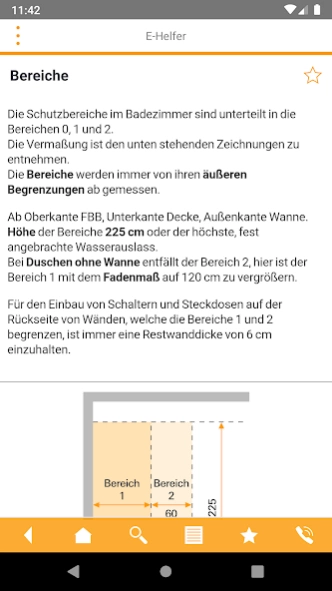Sonepar E-Helfer 3.3.3
Free Version
Publisher Description
Sonepar E-Helfer - Perfect for professionals - the Sonepar E helper.
Perfect for professionals - the Sonepar e-helper.
Quick times on the site read an important rule. In the customer discussion show competence in on-site specifications and standards. Relevant guidelines and regulations for the electrical installation on the road at any time at hand.
This ensures decisive competitive advantages!
As a mobile reference work, this app, developed specifically for the electrical trade, bundles norms and regulations in an understandable interpretation.
The Sonepar e-helper keeps you up to date, as soon as a standard or policy changes, you will automatically be notified by push message.
Content is the normative interpretations of the experts Aulenbach / Wahl / Tenschert.
These interpretations come from the necessary regulations and guidelines, DIN VDE, DIN, MLAR, VOB C, as well as others.
The contents of the Toolbox are freely accessible to all users, the premium content can only be loaded by legitimizing the company Sonepar and participation in the seminar.
The app contains specific expertise and was developed exclusively for electricians, monthly topic releases complement current market trends.
Developers: Marcel Aulenbach, Lutz Eymers, Markus Höhn-Mladen, Thomas Kaiser, Marco Nett, Dr. Ing. Ing. Sylvia-Kathrin Tanneberger
About Sonepar E-Helfer
Sonepar E-Helfer is a free app for Android published in the Reference Tools list of apps, part of Education.
The company that develops Sonepar E-Helfer is Sonepar Deutschland GmbH. The latest version released by its developer is 3.3.3.
To install Sonepar E-Helfer on your Android device, just click the green Continue To App button above to start the installation process. The app is listed on our website since 2023-10-04 and was downloaded 1 times. We have already checked if the download link is safe, however for your own protection we recommend that you scan the downloaded app with your antivirus. Your antivirus may detect the Sonepar E-Helfer as malware as malware if the download link to de.sonepar.ehelper is broken.
How to install Sonepar E-Helfer on your Android device:
- Click on the Continue To App button on our website. This will redirect you to Google Play.
- Once the Sonepar E-Helfer is shown in the Google Play listing of your Android device, you can start its download and installation. Tap on the Install button located below the search bar and to the right of the app icon.
- A pop-up window with the permissions required by Sonepar E-Helfer will be shown. Click on Accept to continue the process.
- Sonepar E-Helfer will be downloaded onto your device, displaying a progress. Once the download completes, the installation will start and you'll get a notification after the installation is finished.